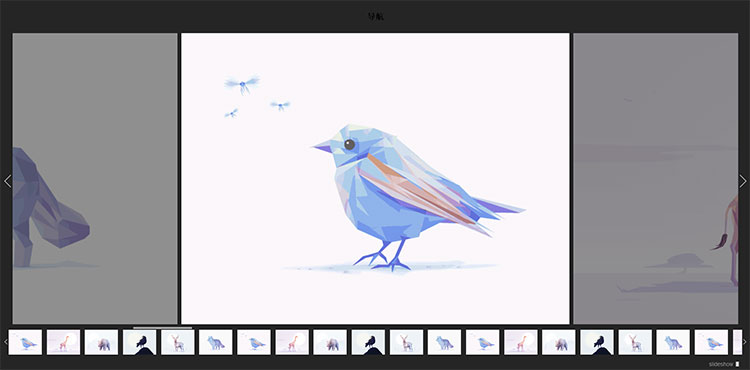
基于swiper.js手机触屏滑动全屏幻灯片左右切换代码,带缩略图和左右控制箭头的手机移动端图片轮播插件。
js代码
<script src=\"js/swiper.min.js\"></script>
<script>
//图片等比例
galleryTopHeight()
$(window).resize(function(){
galleryTopHeight()
})
var galleryTop = new Swiper(\'.gallery-top-box .gallery-top\', {
centeredSlides: true,
autoplay:{
delay:4000,
disableOnInteraction: false
},
slidesPerView: \'auto\',
spaceBetween: 10,
navigation: {
nextEl: \'.gallery-top-box .swiper-button-next\',
prevEl: \'.gallery-top-box .swiper-button-prev\',
},
scrollbar: {
el: \'.swiper-scrollbar\',
hide: false,
draggable: true,
dragSize:150,
}
});
$(\".slideshow\").click(function(){
if($(this).hasClass(\"pauseed\")){
//播放
$(this).removeClass(\"pauseed\")
galleryTop.autoplay.start()
}else{
//暂停
$(this).addClass(\"pauseed\")
galleryTop.autoplay.stop()
}
})
galleryTop.scrollbar.$el.css({
\"bottom\":\"0px\",
\"background\":\"none\",
\"height\":\"5px\"
});
galleryTop.scrollbar.$dragEl.css({
\'background\':\'rgba(171,171,171,171.6)\'
});
galleryTop.scrollbar.updateSize();
var galleryThumbs = new Swiper(\'.gallery-thumbs-box .gallery-thumbs\', {
spaceBetween: 10,
slidesPerView: \'auto\',
touchRatio: 0.2,
navigation: {
nextEl: \'.gallery-thumbs-box .swiper-button-next\',
prevEl: \'.gallery-thumbs-box .swiper-button-prev\',
}
});
galleryTop.controller.control = galleryThumbs;
<!--注意添加objThumbs,objTop对应的索引值1 ~ N -->
var objThumbs = $(\".gallery-thumbs .swiper-wrapper .swiper-slide\");
var objTop = $(\".gallery-top .swiper-wrapper .swiper-slide\");
objThumbs.click(function(e){
var currentId = $(this).attr(\"data-id\");
for(var i = 0 ; i< objTop.length; i++){
if($(objTop[i]).attr(\"data-id\") === currentId){
$(objTop[i-1]).addClass(\"swiper-slide-prev\")
$(objTop[i-1]).siblings().removeClass(\"swiper-slide-prev\")
$(objTop[i]).addClass(\"swiper-slide-active\")
$(objTop[i]).siblings().removeClass(\"swiper-slide-active\")
$(objTop[i+1]).addClass(\"swiper-slide-next\")
$(objTop[i+1]).siblings().removeClass(\"swiper-slide-next\")
e.preventDefault();
galleryTop.slideTo(i,1000, false);
}
}
})
function galleryTopHeight(){
//处理图片比例
var wh = $(window).height();
var headernav_height = $(\".headernav\").height()
var footernav_height = $(\".footernav\").height()
var galleryThumbs_height = $(\".gallery-thumbs\").height()
var galleryTop_height = wh - galleryThumbs_height - headernav_height - footernav_height - 22
$(\".gallery-top\").css(\"height\",galleryTop_height)
//缩略图
var galleryThumbs_width = $(window).width() - 60
$(\".gallery-thumbs-box .swiper-container\").css(\"width\",galleryThumbs_width)
//大图
var galleryTop_width = $(window).width() - 80
$(\".gallery-top-box .swiper-container\").css(\"width\",galleryTop_width)
}
</script>
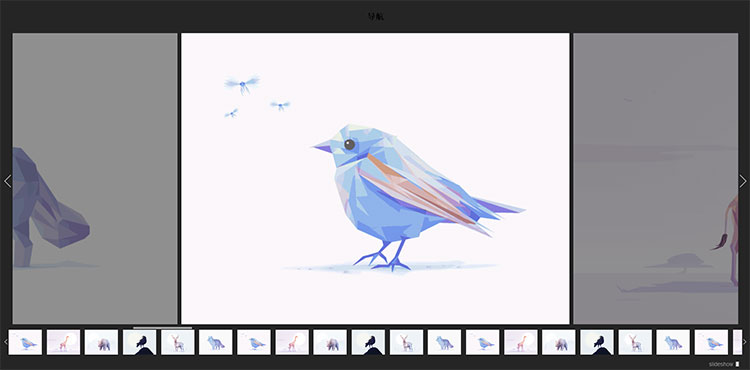


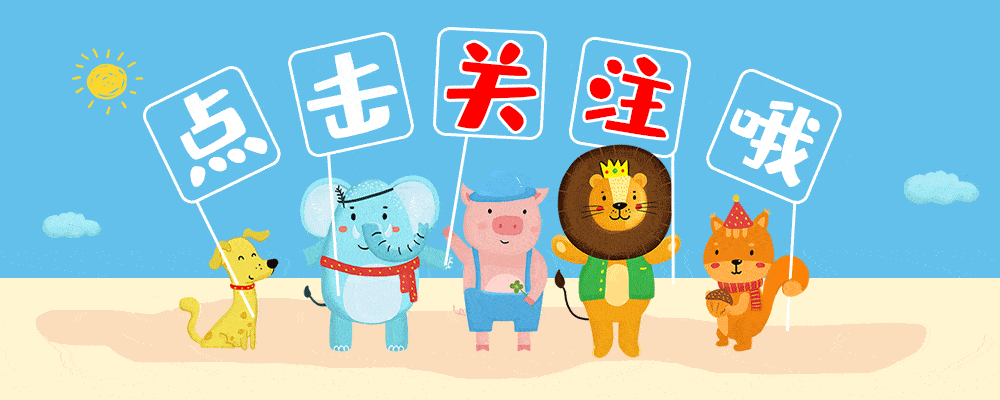
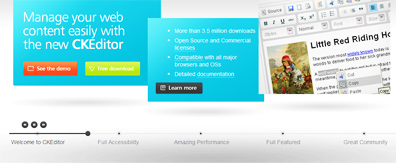


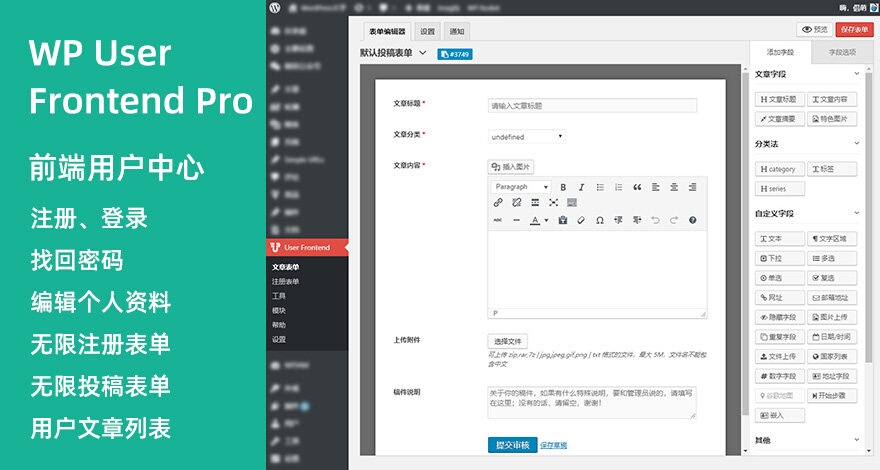



暂无评论内容