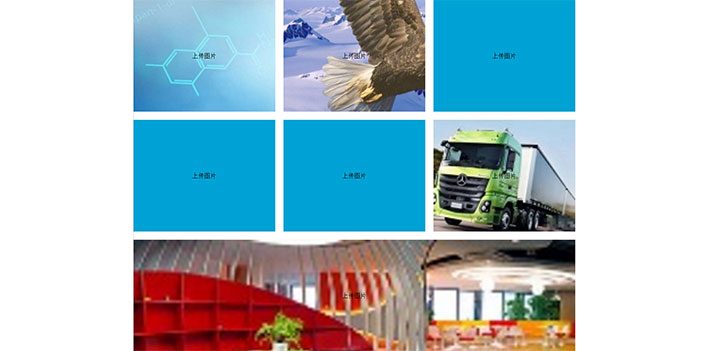
一款强大的HTML5+jQuery图片上传压缩预览代码,上传图片并压缩显示。
js代码
<script>
(function ($) {
$.extend({
//压缩图片,参数1:file对象,参数2:压缩比例
compress(file,scale) {
return new Promise(function (resolve,reject) {
let _scale=scale || 1;
let cvs = document.createElement(\'canvas\');
let ctx = cvs.getContext(\'2d\');
let img = new window.Image();
let imgType=file.type;
img.src = URL.createObjectURL(file);
img.onload=function () {
cvs.width = img.width*_scale;
cvs.height = img.height*_scale;
ctx.drawImage(img, 0, 0, cvs.width, cvs.height);
resolve(cvs.toDataURL(imgType));
}
});
}
});
$.fn.extend({
//复制节点
cloneNode(num){
let p=this.parent();
for (let i=0;i<num;i++){
p.append(this.clone(true))
}
}
});
$(function () {
$(\'li\').cloneNode(6);//复制66个节点
//点击触发input
$(\'li\').each(function (i) {
$(this).click(function () {
$(\'input\').attr(\"name\",\'input_\'+i).click();
})
});
$(\"input\").change(function () {
let files=$(this)[0].files[0];//获取files对象
let index=parseInt(($(this).attr(\'name\')).split(\"_\")[1]);
//0.5为当前压缩比
$.compress(files,0.5).then((url)=>{
$(\'li\').eq(index).css({\"background-image\": \"url(\"+url+\")\"});
//上传到服务器
$.post(\'url\',{base64:url},()=>{
})
})
})
})
})(jQuery)
</script>
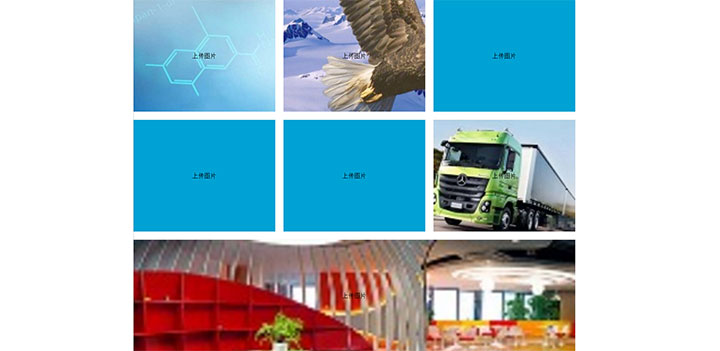


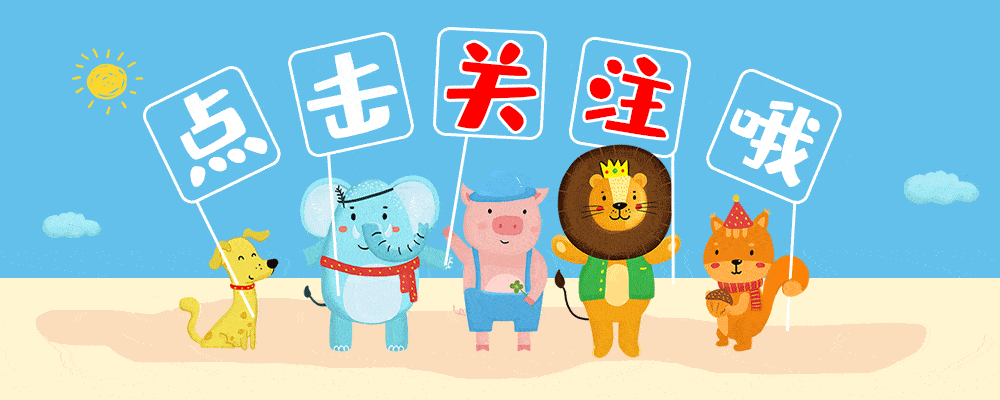
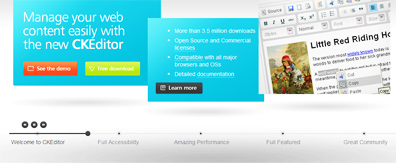

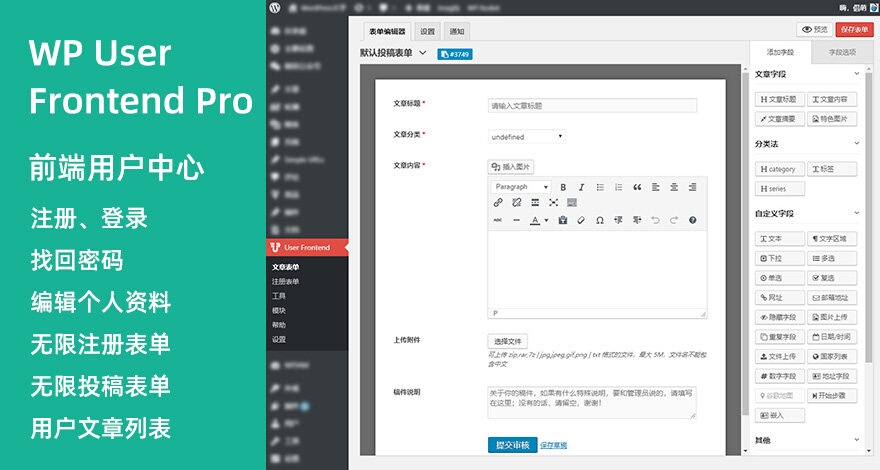




暂无评论内容