
jQuery鼠标悬停图片边框动画特效是一款鼠标移动商品图片的时候动画显示红色边框的动画代码。
js代码
<script>
$(function(){
// 边框效果--移入
function biankuang(){
$(\'.biankuang_1\').stop(true).animate({
height:\'305px\'
},300)
$(\'.biankuang_2\').stop(true).delay(300).animate({
width:\'360px\'
},300)
$(\'.biankuang_3\').stop(true).animate({
height:\'305px\'
},300)
$(\'.biankuang_4\').stop(true).delay(300).animate({
width:\'360px\'
},300)
}
// 边框效果--移出
function biankuang1(){
$(\'.biankuang_1\').stop(true).delay(100).animate({
height:\'0px\'
},100)
$(\'.biankuang_2\').stop(true).animate({
width:\'0px\'
},100)
$(\'.biankuang_3\').stop(true).delay(100).animate({
height:\'0px\'
},100)
$(\'.biankuang_4\').stop(true).animate({
width:\'0px\'
},100)
}
// 触发
$(\'.cn_gobuy\').hover(
function () {
$(\'.text_gobuy\').addClass(\'text_gobuy_show\');
$(\'.search_y\').animate({left:\'150\',opacity:1},300);
biankuang();
},
function () {
$(\'.text_gobuy\').removeClass(\'text_gobuy_show\');
$(\'.search_y\').animate({left:\'100\',opacity:0},300);
biankuang1();
}
);
})
</script>



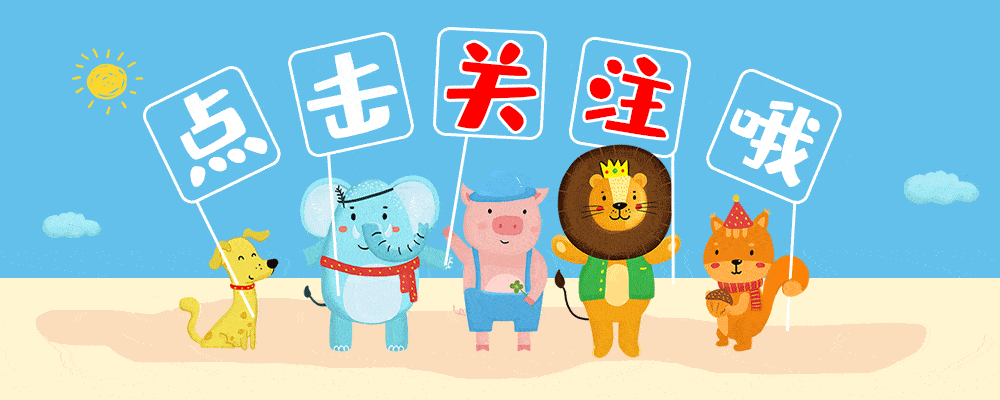
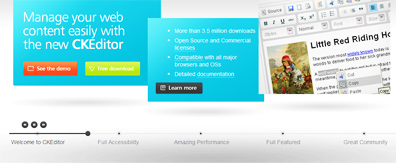


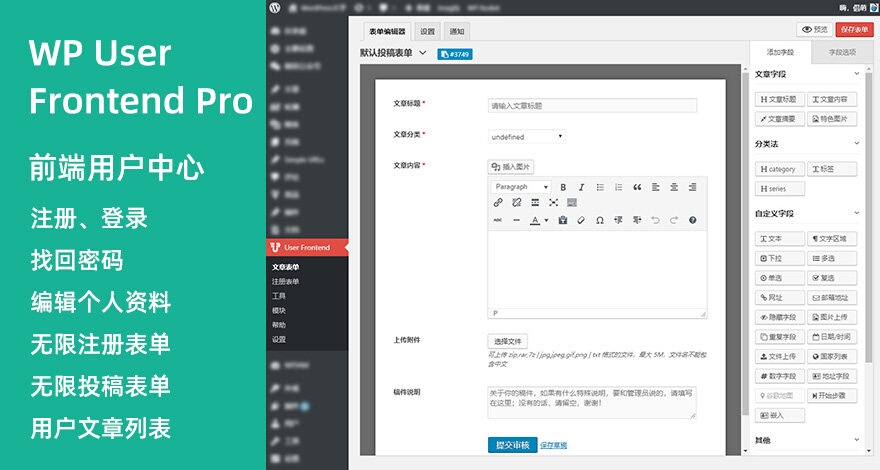



暂无评论内容