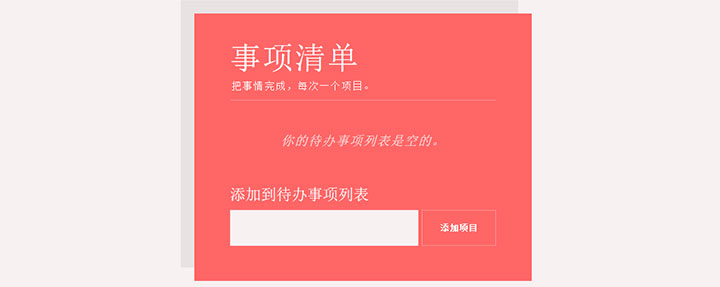
vue.js添加待办事项清单表单代码,一款基于vue.js创建待办事项列表表单ui模板。
js代码
<script src=\"js/vue.min.js\"></script>
<script>
Vue.component(\'togglebutton\', {
props: [\'label\', \'name\'],
template: `<div class=\"togglebutton-wrapper\" v-bind:class=\"isactive ? \'togglebutton-checked\' : \'\'\">
<label v-bind:for=\"name\">
<span class=\"togglebutton-label\">{{ label }}</span>
<span class=\"tooglebutton-box\"></span>
</label>
<input v-bind:id=\"name\" type=\"checkbox\" v-bind:name=\"name\" v-model=\"isactive\" v-on:change=\"onToogle\">
</div>`,
model: {
prop: \'checked\',
event: \'change\'
},
data: function() {
return {
isactive:false
}
},
methods: {
onToogle: function() {
this.$emit(\'clicked\', this.isactive)
}
}
});
var todolist = new Vue({
el: \'#todolist\',
data: {
newitem:\'\',
sortByStatus:false,
todo: [
{ label: \"Learn VueJs\", done: true },
{ label: \"Code a todo list\", done: false },
{ label: \"Learn something else\", done: false }
]
},
methods: {
addItem: function() {
this.todo.push({label: this.newitem, done: false});
this.newitem = \'\';
},
markAsDoneOrUndone: function(item) {
item.done = !item.done;
},
deleteItemFromList: function(item) {
let index = this.todo.indexOf(item)
this.todo.splice(index, 1);
},
clickontoogle: function(active) {
this.sortByStatus = active;
}
},
computed: {
todoByStatus: function() {
if(!this.sortByStatus) {
return this.todo;
}
var sortedArray = []
var doneArray = this.todo.filter(function(item) { return item.done; });
var notDoneArray = this.todo.filter(function(item) { return !item.done; });
sortedArray = [...notDoneArray, ...doneArray];
return sortedArray;
}
}
});
</script>



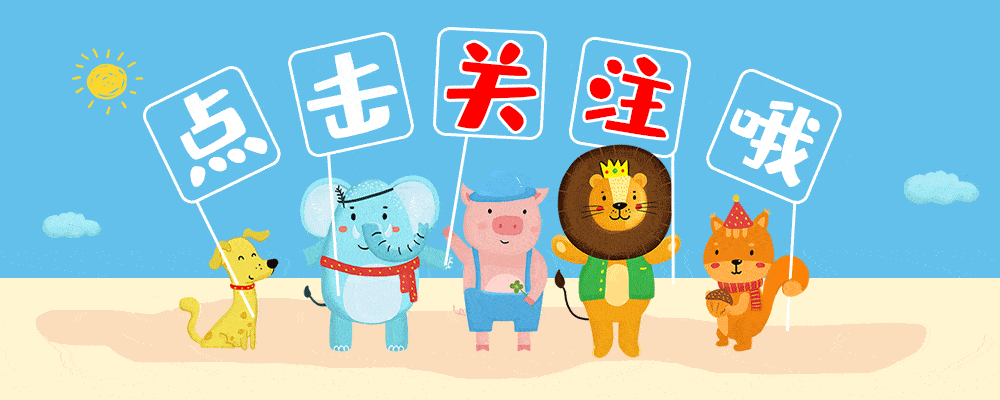
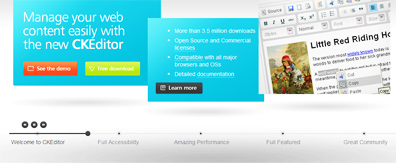

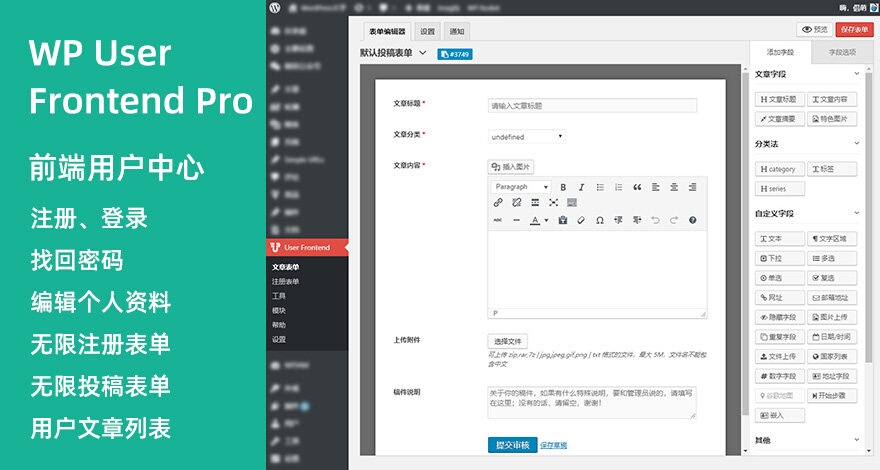




暂无评论内容