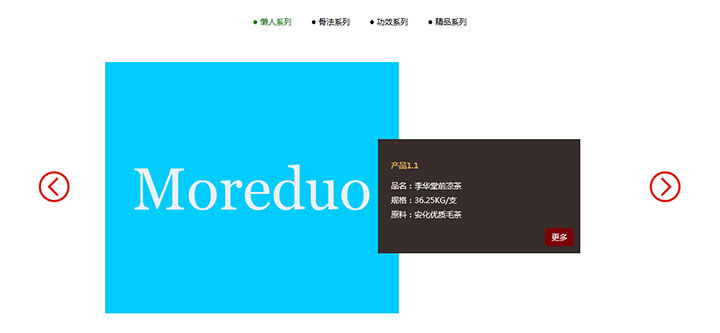
一款非常实用的jQuery基于SuperSlide选项卡图片轮播组合代码,点击tab选项卡切换到不同图片组,图片轮播带左右箭头控制,布局也很新颖出彩。
js代码
<script type=\"text/javascript\">
/* 内层图片滚动切换 */
jQuery(\".slideGroup .slideBox\").slide({
mainCell: \"ul\",
vis: 1,
prevCell: \".sPrev\",
nextCell: \".sNext\",
effect: \"leftLoop\"
});
/* 外层tab切换 */
jQuery(\".slideGroup\").slide({
titCell: \".parHd li\",
mainCell: \".parBd\",
trigger: \"click\"
});
</script>
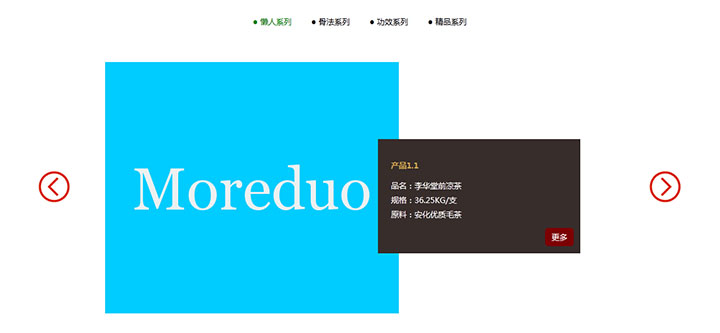


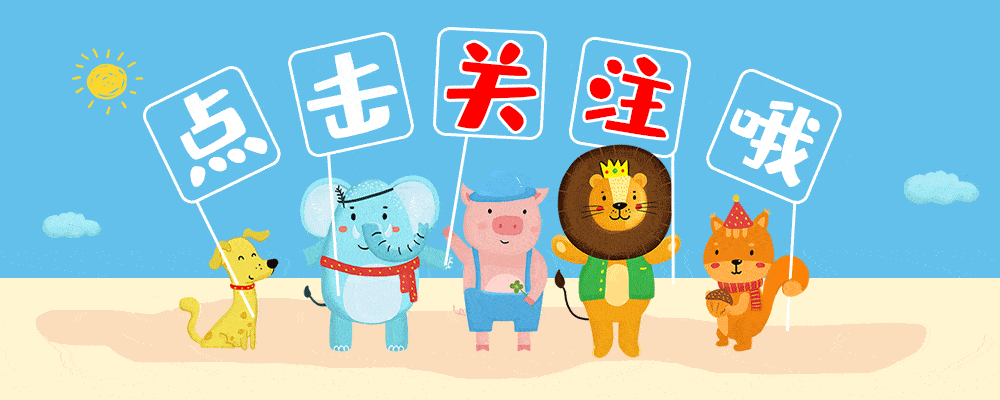
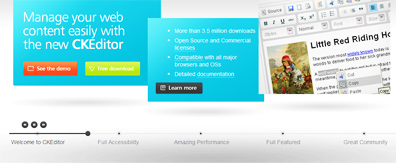


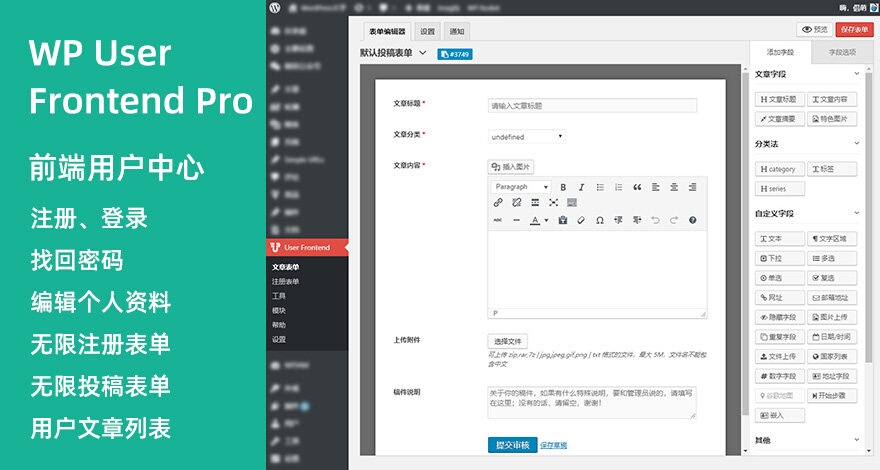



暂无评论内容