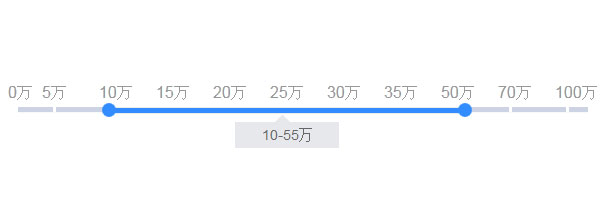
jQuery拖动滑块选择价格区间代码是一款仿金融投资类网站投资金额区间选择效果,非常的简单好用。
js代码
<script type=\"text/javascript\" src=\"js/slider.js\"></script>
<script type=\"text/javascript\">
$(function() {
$(\"#price-range\").slider({
unit: \"万\",
beyondMax: true,
beyondMin: true,
firstWidth: 34,
lastWidth: 23,
scale: [
{
key: 0,
value: [1, 1, 1]
},
{
key: 5,
value: [1, 1, 1, 1, 1]
},
{
key: 10,
value: [1, 1, 1, 1, 1]
},
{
key: 15,
value: [1, 1, 1, 1, 1]
},
{
key: 20,
value: [1, 1, 1, 1, 1]
},
{
key: 25,
value: [1, 1, 1, 1, 1]
},
{
key: 30,
value: [1, 1, 1, 1, 1]
},
{
key: 35,
value: [3, 2, 5, 3, 2]
},
{
key: 50,
value: [5, 5, 5, 5]
},
{
key: 70,
value: [10, 10, 10]
},
{
key: 100,
value: 0.5
},
{
key: 110
}
]
})
.on(\"changed\", function(e, args) {
var min = args.value.leftValue,
max = args.value.rightValue;
// if (min == 0) min = 1;
// if (6680 > 110) {
// if (max == 6680) max = 1;
// } else {
// if (max == 110) max = 1;
// }
// if (max == 10000) max = 1;
// if (min + \'_\' + max == \'2_6680\') {
// min = 0;
// max = 0;
// }
console.log(min,max);
// location.href = \'car/\' + min + \'_\' + max + \'-0.0_0.0-0-0-0-0-0-0-0-0/\';
});
$(\"#price-range\").data(\"slider\").setRange({
leftValue: 0,
rightValue: 110
});
});
</script>
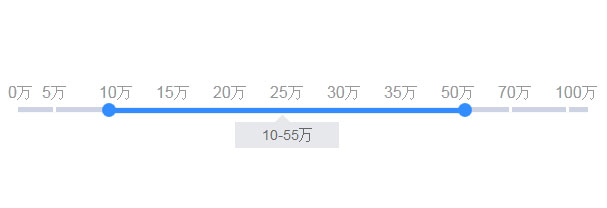


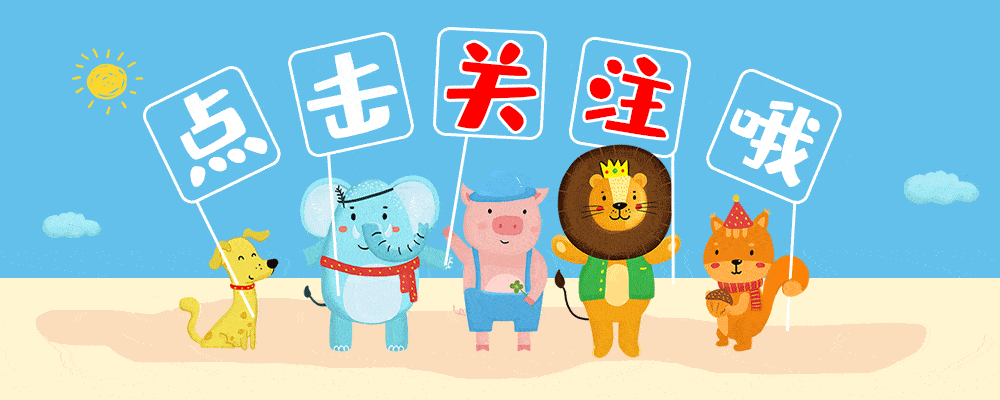
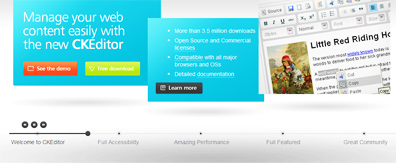


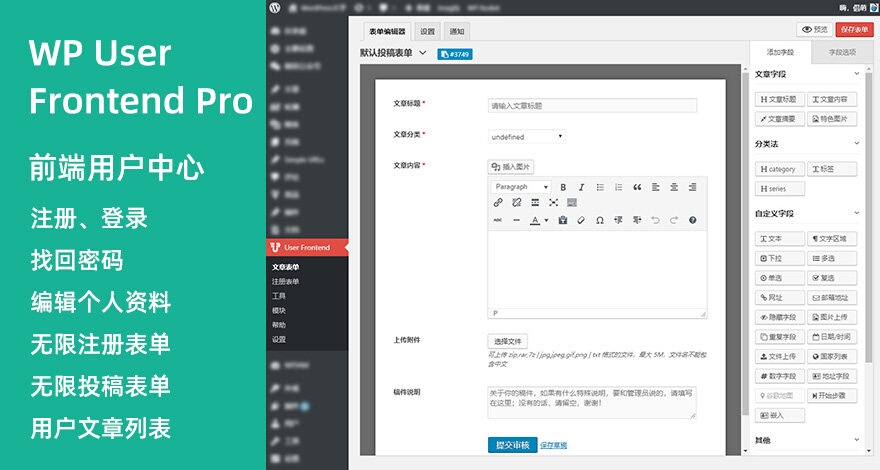



暂无评论内容